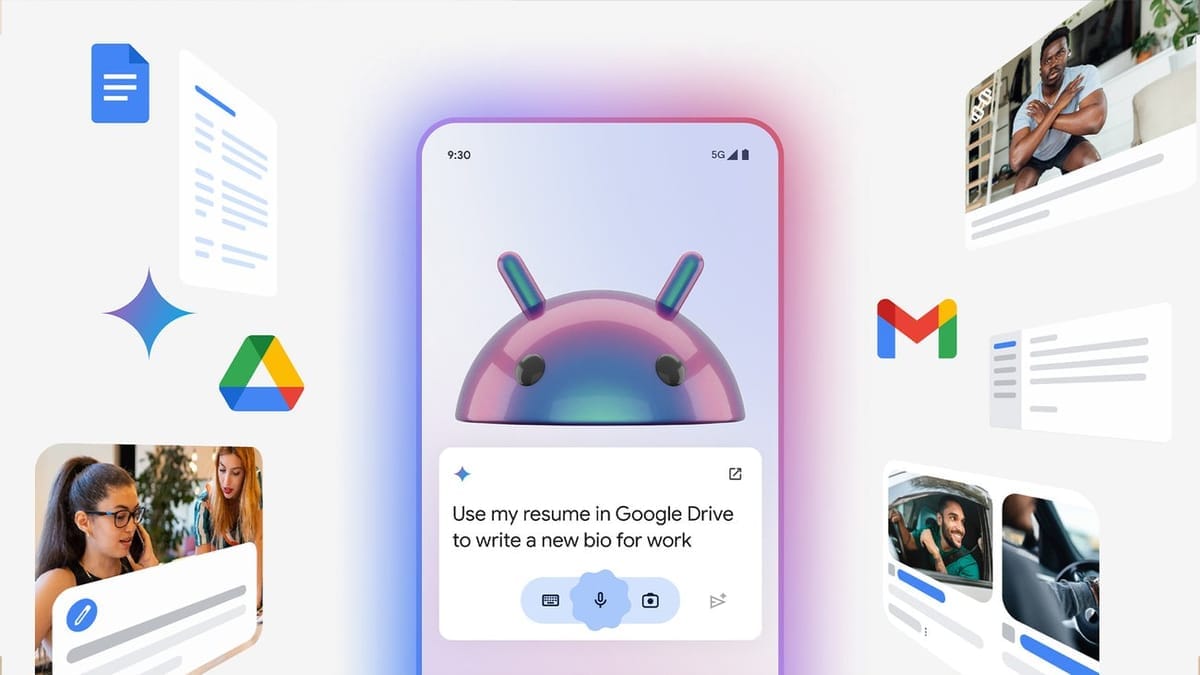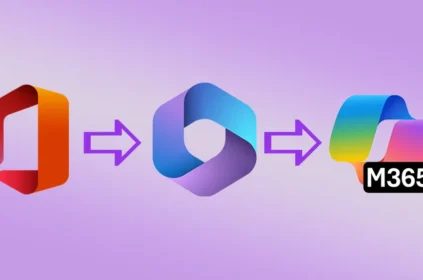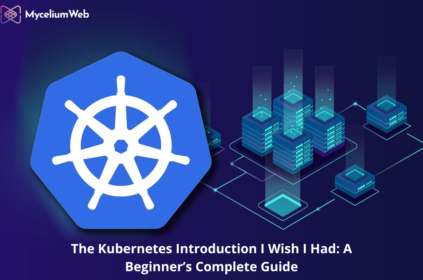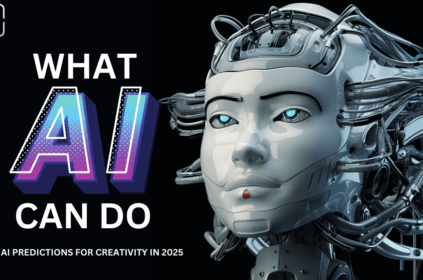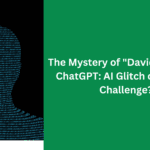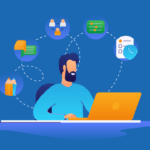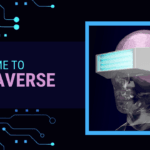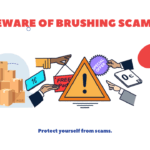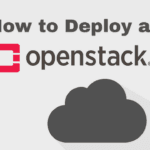“The advance of technology is based on making it fit in so that you don’t really even notice it.” — Bill Gates
The Gemini app just got a major facelift, and if you’re a fan of AI-powered tools, this update is worth checking out. Google has rolled out a redesigned ‘plus’ menu along with two exciting new features—Canvas and Audio Overviews. Whether you’re using Gemini on Android or iOS, these updates are designed to make your experience smoother and more intuitive.
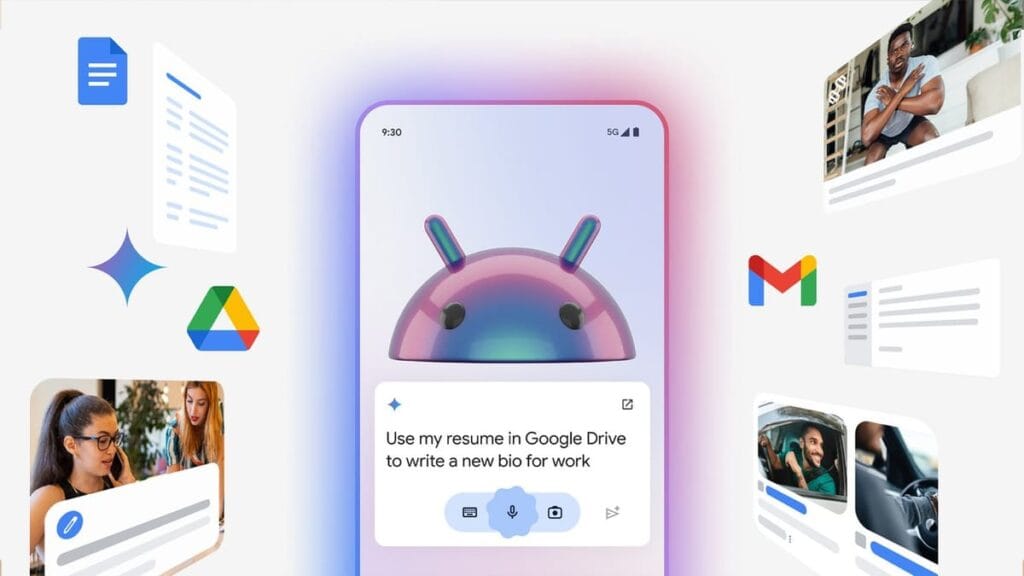
A Fresh Look: The Redesigned ‘Plus’ Menu
The ‘plus’ menu in the Gemini app has been revamped to be more user-friendly. Now, when you tap the ‘+’ icon, you’ll see a more structured and organized layout. Instead of a cluttered interface, Camera, Gallery, Files, and Drive (note: Drive isn’t available on iOS) are displayed side by side. This means less digging through options and more instant access to what you need.
Below these options, Google has placed shortcuts for Deep Research—which helps you get detailed answers—and Canvas, a powerful new feature for document and code creation. These changes are subtle but make navigating the app much smoother.
Why This Matters
A streamlined menu might not sound like a game-changer, but if you use Gemini regularly, you’ll appreciate the small details. The old menu structure required extra taps and felt less intuitive. Now, you can jump straight into the tools you need without hassle. It’s all about reducing friction and making AI assistance as seamless as possible.
Introducing Canvas: A Game-Changer for Document and Code Creation
One of the most exciting additions to Gemini is Canvas, a feature designed for those who want to create and manage documents or code directly within the app.
What Can You Do with Canvas?
- Draft documents quickly.
- Create and refine code without switching apps.
- Keep all your work in one place.
- Save and organize notes, ideas, and project outlines.
However, there are some limitations on mobile. Unlike the desktop version, the mobile Canvas does not support a split interface. This means that while you can view drafts, editing them requires closing the document and starting a new chat. Additionally, the ability to highlight and edit text isn’t available on mobile yet. Still, it’s a promising start for mobile users who want a seamless way to generate written content and code on the go.
How Canvas Enhances Productivity
For anyone who works with AI-generated content, Canvas is a huge step forward. It allows you to refine AI responses without constantly switching between apps. Writers can brainstorm ideas, developers can tweak their code, and students can organize research—all within one interface. While it’s not yet as powerful as Google Docs or a full-fledged IDE, it’s clear that Google is laying the foundation for a more integrated workspace.
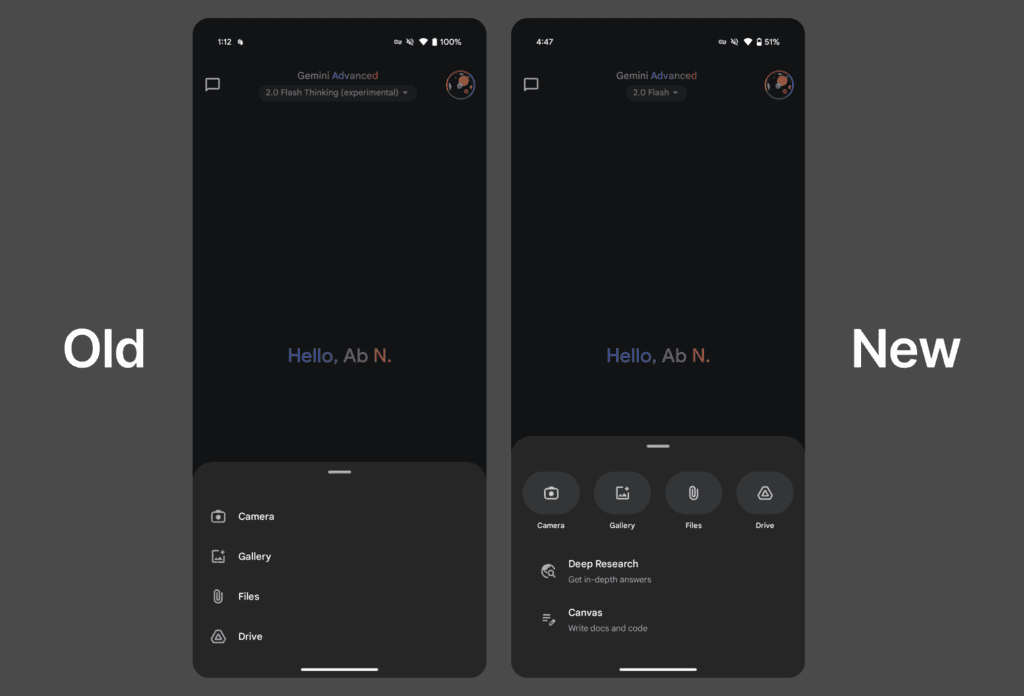
Say Hello to Audio Overviews
Ever wished you could get a podcast-style summary of a document? That’s exactly what the Audio Overview feature does. When you load a document or slideshow, you’ll see a new option labeled “Create Audio Overview.” Tap it, and Gemini will generate an AI-powered audio summary in a conversational format.
How Audio Overviews Work:
- Select “Create Audio Overview” while viewing a document.
- Gemini generates a conversation between two AI hosts discussing the material.
- You’ll receive a notification when the overview is ready.
- Access your past audio overviews in the chat history section.
These overviews last a few minutes and aim to summarize key points, establish connections between topics, and even offer insights. However, it’s important to note that these summaries are based on the source material, not real-world knowledge. So, if you’re looking for fresh, AI-generated commentary on broader topics, this might not be it—but it’s still a great tool for digesting lengthy documents quickly.
Why Audio Overviews Are a Big Deal
We consume a lot of information every day, and reading long documents or research papers can be time-consuming. With Audio Overviews, you can absorb key takeaways while multitasking—whether you’re commuting, cooking, or exercising. It essentially turns any document into a podcast, making learning more accessible and engaging.
Why These Updates Matter
These updates signal Google’s commitment to making Gemini more versatile. The redesigned ‘plus’ menu declutters the interface, Canvas empowers users to create directly within the app, and Audio Overviews introduce a fresh way to consume information. Whether you’re a student, professional, or just someone who loves AI tools, these changes make Gemini more accessible and practical.
Beyond that, these features also hint at Google’s larger vision for AI-assisted productivity. As Gemini evolves, we can expect even deeper integrations with Google services, improved AI accuracy, and enhanced collaboration features.
What’s Next for Gemini?
While these updates are impressive, there’s still room for improvement. Here’s what we’d love to see in future Gemini updates:
- More Editing Features in Canvas: The ability to highlight, annotate, and edit documents would make Canvas much more powerful.
- Improved Split-Screen Functionality: Especially for mobile users, the ability to work on multiple documents simultaneously would be a game-changer.
- Expanded Audio Overview Capabilities: Imagine being able to customize the tone or length of your AI-generated summaries.
As AI continues to evolve, Gemini has the potential to become an indispensable tool for productivity, creativity, and research.
Final Thoughts: The Future of AI-Powered Productivity
With AI evolving so rapidly, apps like Gemini are leading the way in redefining how we interact with technology. From creating content to summarizing information, these features push the boundaries of what’s possible. And while some aspects (like Canvas’ mobile limitations) still need refining, it’s clear that Gemini is headed in the right direction.