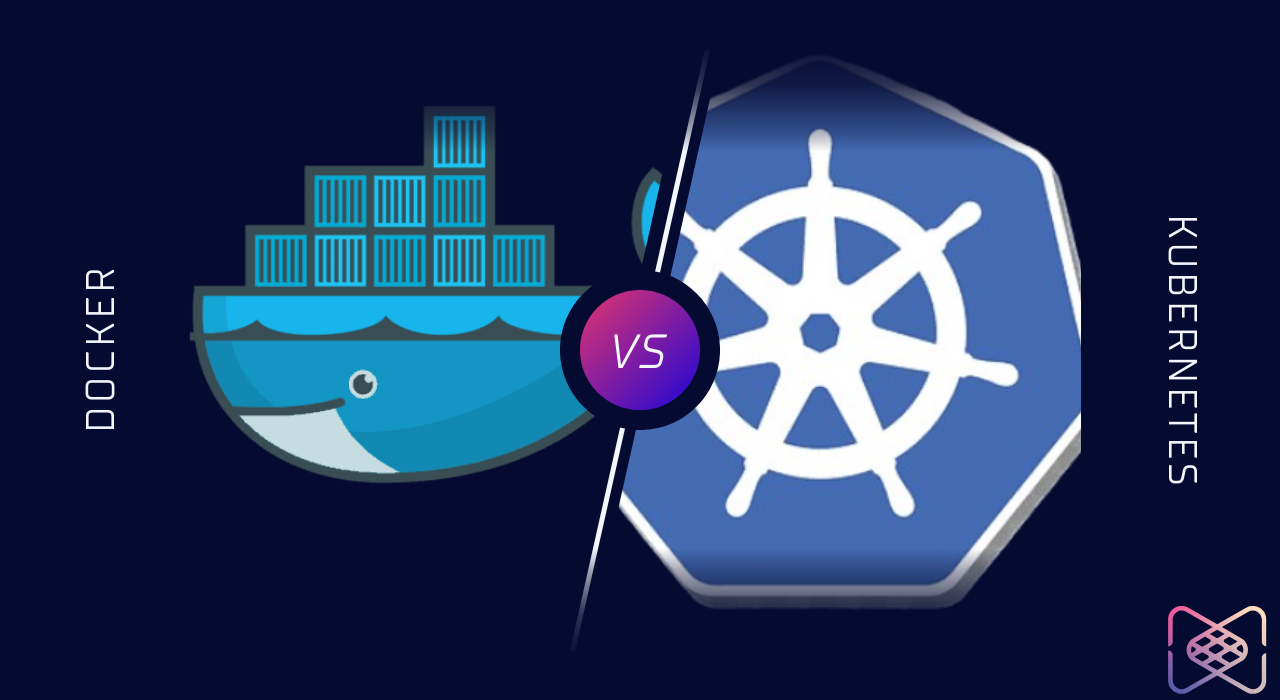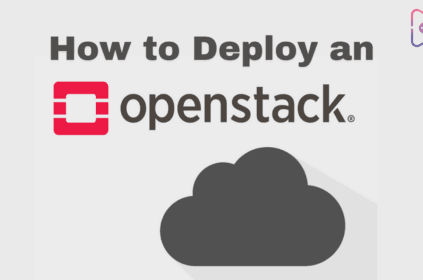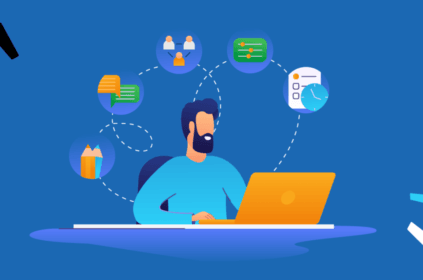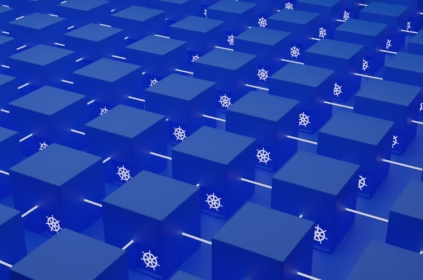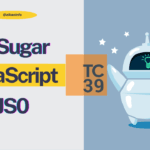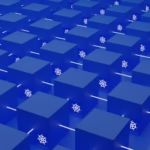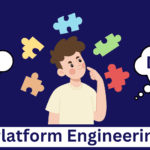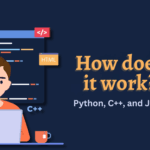Docker gives you the power to build containers, but Kubernetes gives you the control to orchestrate them at scale.
In the rapidly evolving world of cloud computing, containerization has become a cornerstone for modern software development and deployment practices. Two names that often come up in conversations around containerization are Docker and Kubernetes. While they are often mentioned together, they serve different purposes in the container ecosystem. In this blog, we’ll explore the key differences between Docker and Kubernetes, why you might choose one over the other, and how they complement each other in many scenarios.
Understanding the Basics
Before diving into a head-to-head comparison, it’s essential to understand the fundamental purposes of Docker and Kubernetes.
Docker: A Containerization Platform
Docker is a platform designed to create, manage, and run containers. Containers package an application and its dependencies, ensuring that it runs consistently across different computing environments. By using Docker, developers can create lightweight, standalone containers that include everything needed to run an application, from the code to the system tools, libraries, and settings. This makes Docker an excellent choice for ensuring consistency across development, testing, and production environments.
Key Features of Docker:
- Containerization: Docker packages applications in isolated containers, enabling consistent environments.
- Portability: Containers can run anywhere—on local machines, cloud servers, or virtual machines—ensuring flexibility and consistency.
- Efficient Resource Use: Containers are lightweight and faster than traditional virtual machines because they share the host operating system’s kernel.
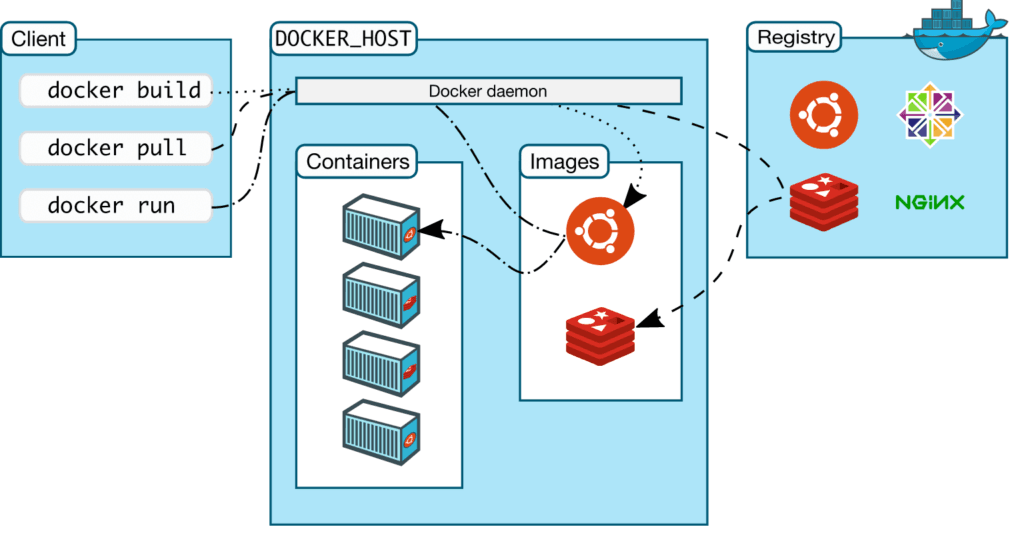
Kubernetes: A Container Orchestration Platform
While Docker is great for creating containers, managing them at scale can become challenging, especially in complex, distributed environments. That’s where Kubernetes comes in. Kubernetes is a container orchestration platform designed to manage, scale, and automate the deployment of containerized applications across clusters of hosts. It provides tools for managing containers across multiple hosts, load balancing, self-healing, and advanced networking.
Key Features of Kubernetes:
- Orchestration: Kubernetes automates the deployment, scaling, and management of containerized applications across clusters.
- Multi-host Management: It excels at managing containers across a network of servers, making it ideal for large-scale, production environments.
- Self-Healing: Kubernetes can automatically replace or restart containers that fail or are unresponsive.
- Scaling: Kubernetes offers advanced auto-scaling features that adjust workloads based on traffic and resource needs.
Now that we’ve covered the basics, let’s dig deeper into the comparison.
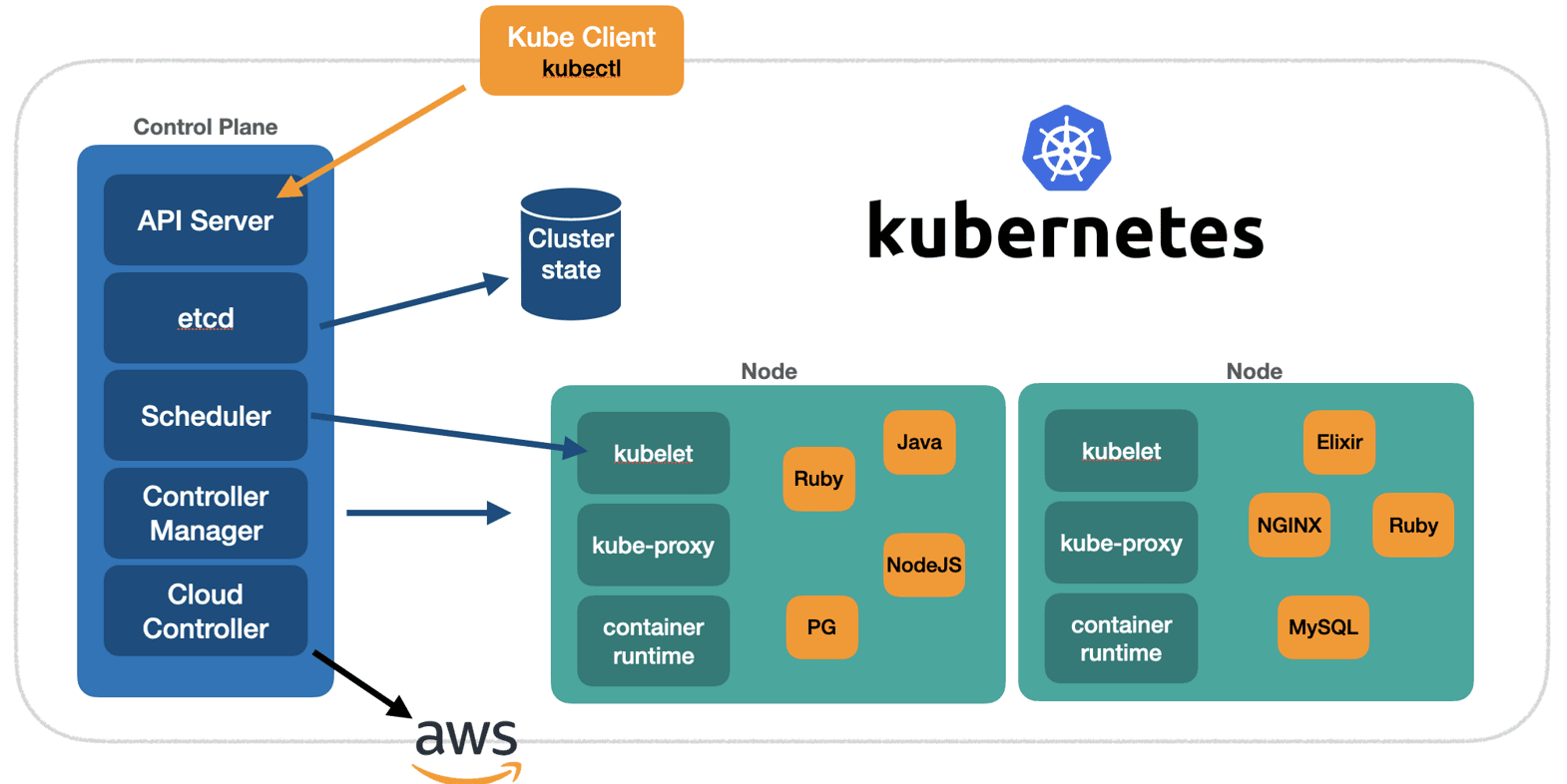
Docker vs Kubernetes: Key Differences
1. Primary Purpose: Containerization vs Orchestration
Docker’s primary focus is containerization. It packages an application and its dependencies into containers, providing a consistent runtime environment across multiple platforms. Docker is ideal for creating and managing single containers or even multi-container applications (using Docker Compose).
Kubernetes, on the other hand, specializes in orchestrating containers. It handles tasks such as distributing containers across multiple machines, scaling up or down based on load, and managing failover scenarios. Essentially, while Docker creates and runs containers, Kubernetes manages them at scale.
2. Complexity: Simple vs Advanced Management
Docker is relatively straightforward to set up and use, making it a great option for small-scale projects or for developers who are new to containerization. Its simplicity is one of its strongest points, as it allows users to get up and running with containers in minutes.
Kubernetes, however, comes with a steeper learning curve. It requires a deeper understanding of container orchestration concepts, network configurations, and resource management. This complexity is justified by the powerful features Kubernetes offers, such as advanced service discovery, load balancing, and scaling, but it makes Kubernetes a better fit for experienced users or large teams managing extensive infrastructures.
3. Use Cases: Development vs Production
Docker is widely used in development environments and for small-scale deployments. It excels in situations where there is a need for rapid prototyping, local testing, and deployment to a single server or a small cluster. Its simplicity makes it a go-to tool for developers looking to quickly containerize their applications and ensure consistency across different stages of development.
Kubernetes, however, shines in large-scale, production-grade environments. Its ability to manage multi-host clusters, provide high availability, and scale applications automatically makes it the preferred choice for enterprises running microservices architectures or complex distributed systems. Kubernetes is particularly beneficial for organizations running hundreds or thousands of containers across various servers, ensuring that all services are up and running smoothly.
4. Scaling: Manual vs Automatic
Docker offers limited native scaling features. While you can scale containers manually using Docker commands or Docker Compose, it’s not designed for advanced, automatic scaling in response to load or resource usage.
Kubernetes, on the other hand, provides sophisticated auto-scaling capabilities. It can dynamically adjust the number of running containers based on CPU, memory usage, or custom metrics, ensuring that your application scales automatically with demand. This feature is crucial for organizations that experience fluctuating workloads and need their infrastructure to be able to handle surges in traffic without manual intervention.
5. Networking: Simple vs Complex
Docker’s networking model is relatively simple. It uses bridge networks to allow containers to communicate with each other and the host machine. This simplicity makes Docker easy to use in single-host environments or small clusters.
Kubernetes, however, offers a far more complex networking model that includes features like service discovery and load balancing. Kubernetes manages inter-container communication through Services and Ingresses, which handle traffic routing, internal DNS resolution, and network policies. While this adds overhead, it is critical for managing containerized applications in distributed, multi-host environments.
6. Configuration: Docker Compose vs YAML Files
When dealing with multi-container applications, Docker uses Docker Compose. Docker Compose simplifies the management of multi-container applications by defining all the services, networks, and volumes in a single YAML file. This is especially useful for setting up complex development environments.
Kubernetes, too, uses YAML files for configuration, but with more advanced options. In Kubernetes, YAML files define pods, deployments, services, volumes, and more. These files are much more extensive than Docker Compose, allowing for finer-grained control over how containers are deployed, networked, and scaled across multiple hosts.
7. Speed: Lightweight vs Resource-Heavy
Docker containers are known for their fast startup times and efficient resource usage. Since Docker containers share the host OS kernel, they are lightweight and launch quickly. This makes Docker ideal for use cases where fast startup and minimal overhead are critical.
Kubernetes, while still using containers (often Docker), introduces additional overhead through its orchestration layer. Kubernetes requires more resources and takes longer to set up and manage. However, this trade-off is justified in large-scale environments where the benefits of robust orchestration, scaling, and self-healing outweigh the additional resource requirements.
8. Suitability: Beginners vs Experts
For newcomers to containerization, Docker is an excellent starting point. Its simplicity and intuitive interface allow developers to learn the basics of containers without getting overwhelmed by advanced configuration or orchestration concepts. Many developers start their containerization journey with Docker and then move on to Kubernetes once their needs outgrow Docker’s capabilities.
Kubernetes is designed for experienced users and larger teams. It’s not just about creating containers but about managing them at scale, which requires a strong understanding of networking, distributed systems, and cloud-native architecture.
Can Docker and Kubernetes Work Together?
While Docker and Kubernetes serve different purposes, they are often used together in production environments. In fact, many organizations start by using Docker for containerization and later adopt Kubernetes to manage those containers at scale. Kubernetes supports Docker as a container runtime, which means you can use Docker to build your containers and Kubernetes to manage them.
By combining Docker’s simplicity in creating containers with Kubernetes’ powerful orchestration capabilities, you can achieve a robust, scalable, and flexible infrastructure for deploying modern applications.
Conclusion: Which Should You Choose?
Choosing between Docker and Kubernetes depends on your specific needs and the complexity of your environment. If you’re just getting started with containerization or need a simple solution for development or small-scale deployments, Docker is an excellent choice. Its ease of use, speed, and simplicity make it a go-to tool for developers.
However, if you’re working with large, distributed systems or need advanced features like auto-scaling, self-healing, and multi-host management, Kubernetes is the better choice. While it has a steeper learning curve and more overhead, its powerful orchestration capabilities make it ideal for managing containerized applications in production at scale.
Ultimately, Docker and Kubernetes complement each other, and for many organizations, the best solution is to use both: Docker for creating containers and Kubernetes for managing them across clusters.
Curious about whether a DevOps Platform Engineer or SRE role is the right fit for you? Explore the differences and find your ideal path here.
At Mycelium Web, we specialize in providing businesses with personalized web development and cloud solutions, ensuring a secure and efficient digital presence.
Our mission is to create bespoke strategies that streamline operations and fortify security, enabling organizations to thrive in an ever-evolving digital world.