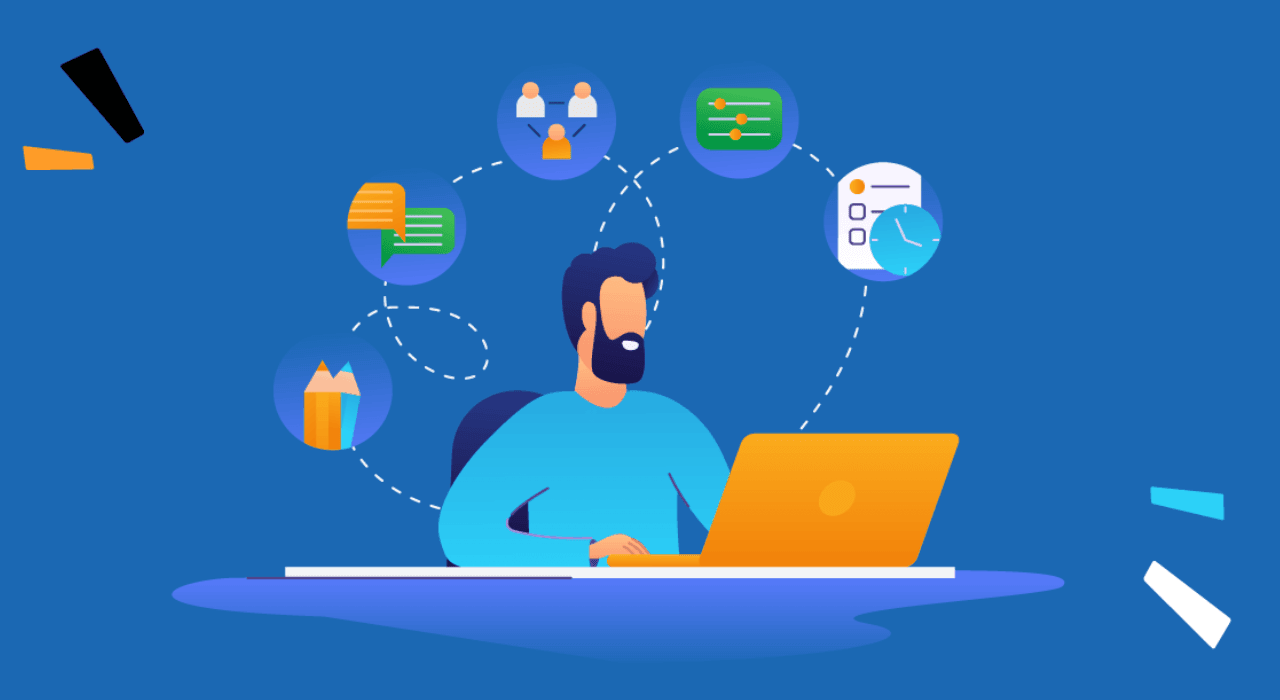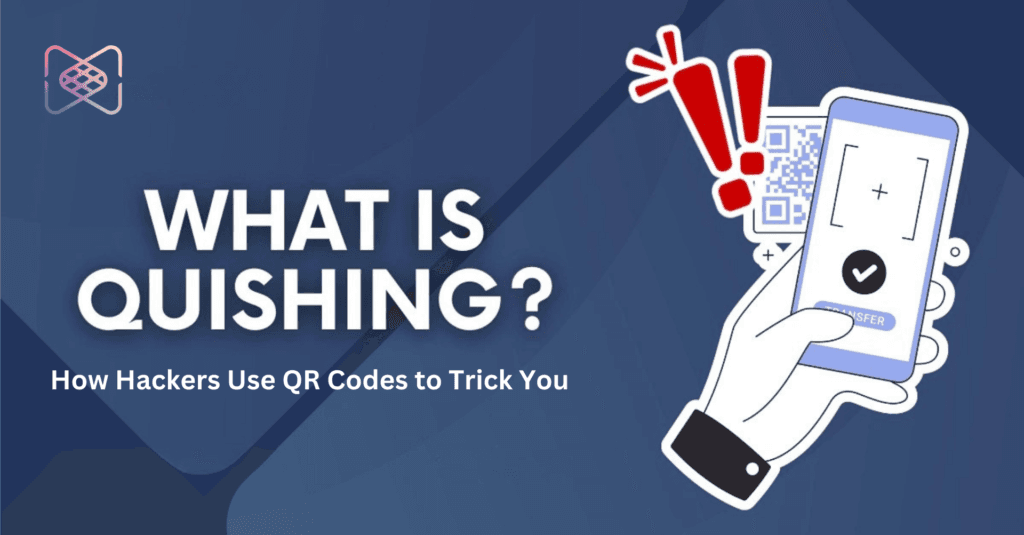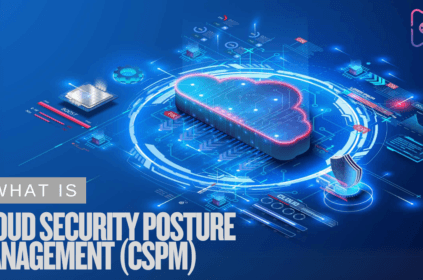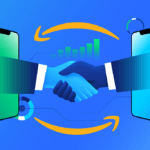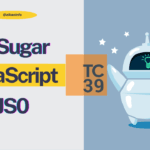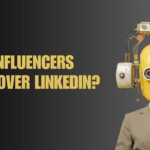“Any sufficiently advanced technology is indistinguishable from magic.” – Arthur C. Clarke 🚀
Let’s face it—tech jargon can be intimidating. If you’ve ever found yourself lost in conversations about “cloud computing,” “encryption,” or “bandwidth,” you’re not alone. Whether you’re an aspiring tech professional, a business owner, or just someone who wants to understand the tech world better, knowing these terms can help you navigate everyday technology with confidence.
The good news? You don’t have to be a programmer to understand these terms. This guide is designed to break down the 30 most common technical terms in a way that’s simple, practical, and useful. By the end of this, you’ll not only understand these terms but also feel confident using them.
So, let’s dive into the language of technology!
What Are Technical Terms (and Why Do They Matter)?
A technical term is any word, phrase, or acronym with a specific meaning in a field of expertise. In technology, these terms can relate to hardware, software, cybersecurity, networking, and digital marketing.
Why Should You Learn These Terms?
- 🚀 Confidence in Tech Conversations – No more blank stares when someone mentions “cloud storage” or “bandwidth.”
- 💻 Easier Troubleshooting – When your Wi-Fi is slow, knowing what “bandwidth” means helps you fix it faster.
- 🏆 Career Growth – If you’re in IT or any tech-related industry, these terms are must-know vocabulary.
- 🔍 Better Online Privacy & Security – Understanding terms like “cookies” and “VPN” helps you protect your data.
Now, let’s get to the fun part—breaking down 39 essential technical terms!
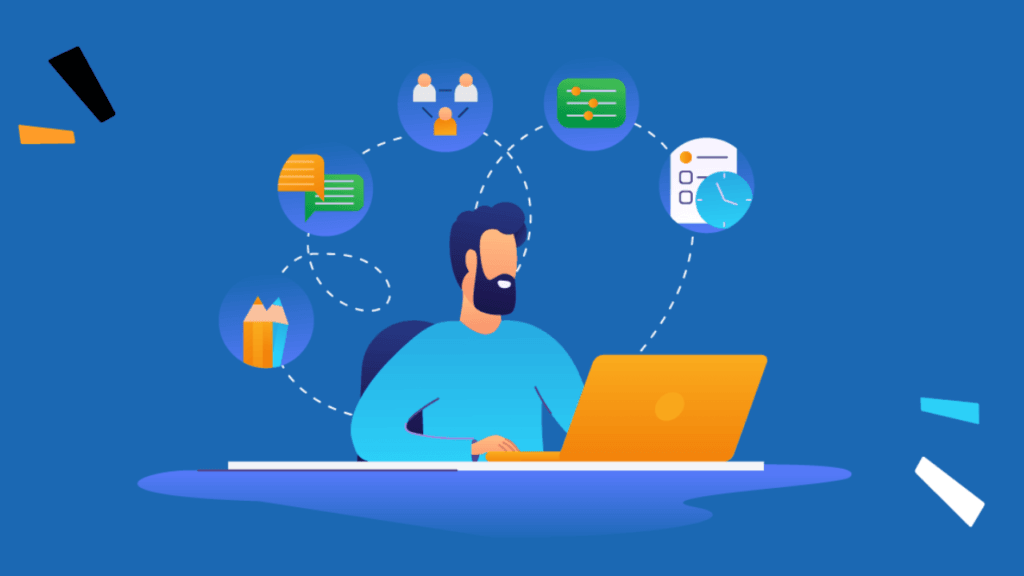
39 Must-Know Technical Terms in Technology
To make things easier, I’ve categorized these terms into Networking & Security, Software & Programming, Digital Marketing, Cloud Computing, and General Tech Terms.
🛡 Networking & Security Terms
1. Ad Hoc Network
An Ad Hoc Network is a temporary network that allows devices to connect without a router or a central network system. It’s commonly used when people need a quick, one-time connection.
Example: If you turn on your phone’s hotspot and connect your laptop, you’ve created an ad hoc network.
2. Authentication
Authentication is the process of verifying that a person or system is who they claim to be before granting access to sensitive data or systems.
Common authentication methods:
- Passwords (typing a secret word to log in).
- Biometrics (fingerprint or facial recognition).
- Two-Factor Authentication (2FA) (a code sent to your phone in addition to your password).
3. Firewall
A firewall is a security system that blocks unauthorized access to a computer or network. It monitors and filters internet traffic to prevent hackers and malware from entering a system.
Example: If your company uses a firewall, it can block certain websites or prevent cyberattacks from outside networks.
4. VPN (Virtual Private Network)
A VPN is a tool that encrypts your internet connection, making it private and secure.
Why use a VPN?
- Protects your data when using public Wi-Fi.
- Hides your IP address to prevent tracking.
- Helps bypass geo-restrictions (e.g., accessing Netflix in another country).
5. Encryption
Encryption is a security process that scrambles data into an unreadable format so only authorized users can decode it.
Example: Messaging apps like WhatsApp and Signal use end-to-end encryption to keep your conversations private.
6. Phishing
Phishing is a cybercrime where scammers trick people into revealing personal information, passwords, or credit card details.
How to spot phishing emails:
- They ask for urgent action.
- They contain misspelled words and suspicious links.
- The sender’s email address looks slightly off (e.g., “[email protected]” instead of “[email protected]”).
7. Malware
Short for “malicious software,” malware is any software designed to harm, spy on, or steal information from your computer.
Types of malware:
- Viruses (self-replicating programs that damage your system).
- Spyware (software that spies on your activities).
- Ransomware (software that locks your files and demands payment to unlock them).
8. Modem
A modem is a device that connects your home or office to the internet by converting digital data into signals that can be transmitted over phone lines or cable systems.
Example: If you have home Wi-Fi, your internet provider gave you a modem to connect to the network.
9. ISP (Internet Service Provider)
An ISP is a company that provides internet access to homes and businesses.
Examples: AT&T, Comcast, Verizon, Spectrum.
10. LAN (Local Area Network)
A LAN is a network that connects devices within a small geographic area (such as a home, office, or school).
Example: Your office computers, printers, and Wi-Fi are part of a LAN network.
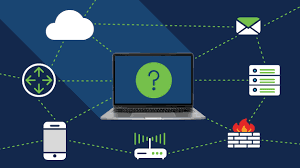
💻 Software & Programming Terms
11. Back-End
The back-end is the part of a website or app that users don’t see—it handles data storage, security, and processing.
Example: When you book a flight online, the back-end system checks available seats, processes your payment, and sends a confirmation email.
12. Front-End
The front-end is the visible part of a website or application that users interact with directly (buttons, menus, images, text).
Example: When you visit Amazon’s homepage, everything you see (product listings, navigation bars, shopping cart) is the front-end.
13. Bug
A bug is an error or flaw in software that causes it to malfunction.
Example: If an app crashes whenever you click a button, that’s probably due to a bug in the code.
14. HTML (HyperText Markup Language)
HTML is the standard language used to create web pages by structuring content with elements like headings, paragraphs, and images.
Example: The text and images on this page are organized using HTML.

15. CSS (Cascading Style Sheets)
CSS is used to style and format web pages by adding colors, fonts, layouts, and animations.
Example: A black-and-white website with no styling has HTML but no CSS.
16. JavaScript
JavaScript is a programming language that makes websites interactive (e.g., pop-ups, animations, and dynamic content).
Example: When a website has a real-time chat feature, it’s using JavaScript.
17. SaaS (Software as a Service)
SaaS is cloud-based software that you access via subscription instead of installing it on your device.
Examples: Google Docs, Dropbox, Microsoft Office 365.
18. DevOps
DevOps is a software development process that integrates development (Dev) and operations (Ops) to speed up software updates and deployment.
Example: Companies like Amazon and Netflix use DevOps to release new updates frequently.
19. Operating System (OS)
An OS is the main software that runs on a device, managing hardware and applications.
Examples: Windows, macOS, Linux, Android, iOS.
20. Cache
A cache is a temporary storage area that saves frequently used data to speed up loading times.
Example: When you visit a website, your browser caches images so that the next time you visit, the page loads faster.
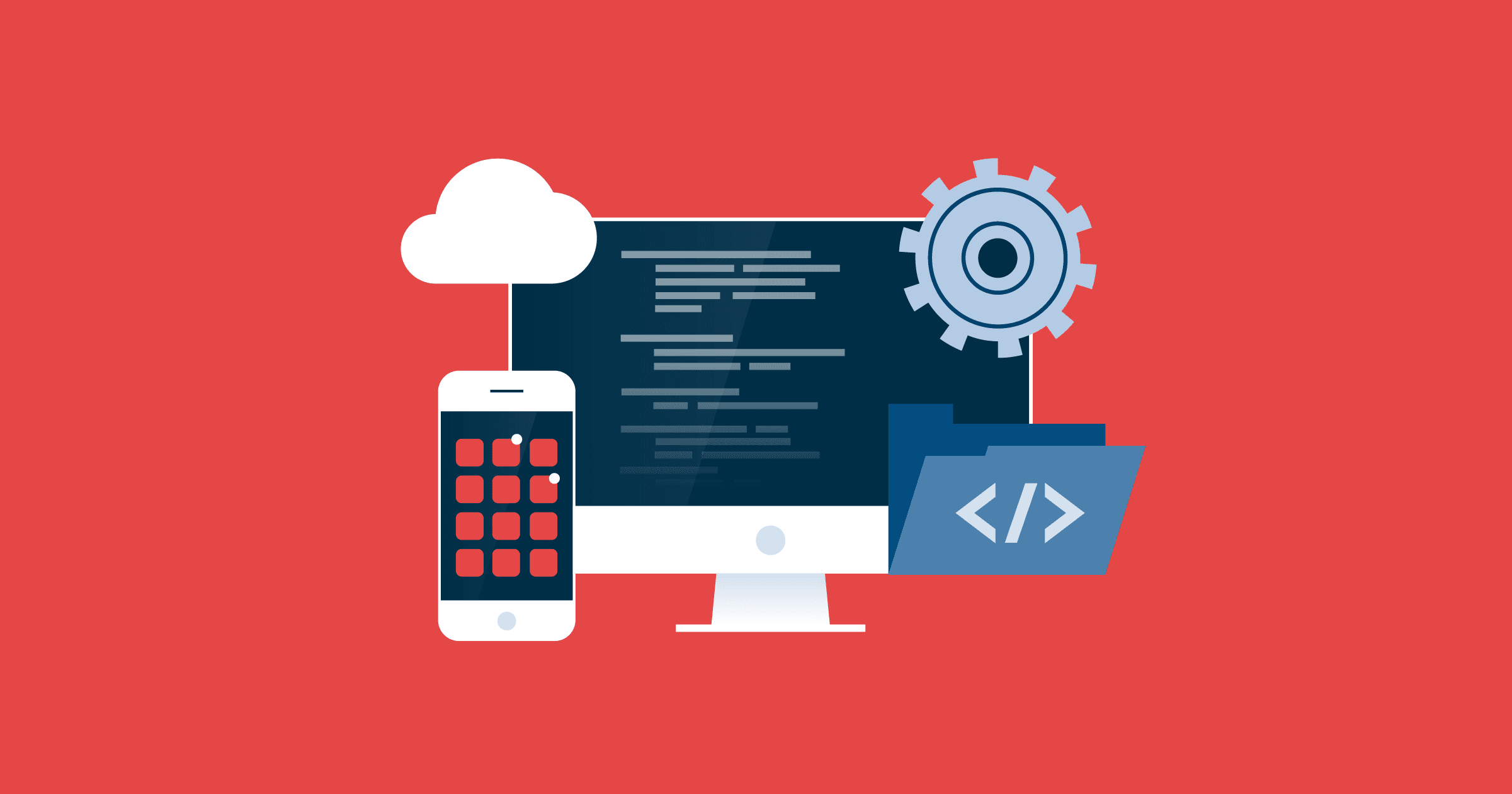
📢 Digital Marketing Terms
21. SEO (Search Engine Optimization)
The process of improving a website’s ranking on Google searches.
22. SEM (Search Engine Marketing)
Using paid ads to boost website visibility.
23. Click-Through Rate (CTR)
The percentage of people who click on an ad or link after seeing it.
24. Domain
A website’s unique name (example: myceliumweb.com).
25. URL (Uniform Resource Locator)
A fancy way of saying “web address.”
26. User Experience (UX)
How users feel when interacting with a website or app. (A good UX = easy navigation and fast performance.)
27. User Interface (UI)
The design elements users interact with (buttons, menus, layouts).
28. Traffic
The number of visitors a website gets.

☁️ Cloud Computing & Data Terms
29. Cloud Computing
Using the internet to store and access files, instead of relying on a hard drive.
30. Big Data
Massive data sets that are analyzed to find patterns and trends.
31. Bandwidth
The amount of data that can be transferred over a network.
32. Data Mining
The process of analyzing large datasets to find patterns.
33. Compression
Shrinking file sizes to save storage space.
34. Unzip
Expanding a compressed (ZIP) file back to its original size.

🔧 Miscellaneous Tech Terms
35. Assistive Technology
Tools designed to help people with disabilities (e.g., screen readers, speech-to-text software).
36. GIF (Graphics Interchange Format)
A short animated image file (used in memes!).
37. JPEG
A popular image format used online.
38. Object-Oriented Programming (OOP)
A programming model that structures software into “objects.“
39. Framework
A pre-built software structure that speeds up development.

Final Thoughts: Mastering Technical Terms for a Digital Future
Technology is evolving at an astonishing pace, and with it comes an ever-expanding vocabulary of technical terms. Whether you’re an IT professional, a business owner, or just someone looking to navigate the digital world with confidence, understanding these terms is a game-changer.
From network security concepts like firewalls, VPNs, and encryption to software development essentials like HTML, JavaScript, and back-end systems, every aspect of technology relies on these core principles. Technical terms are more than just jargon—they represent the building blocks of modern computing, digital marketing, and cybersecurity.
The Role of Technical Terms in Digital Security
With cyberattacks on the rise, knowing the basics of cybersecurity terminology is more important than ever. Hackers are constantly developing new methods to steal data, but having a fundamental understanding of malware, phishing, firewalls, and authentication can help individuals and businesses protect themselves from digital threats.
For instance, knowing that phishing emails often contain suspicious links can prevent you from falling victim to online scams. Similarly, using encryption to secure sensitive information can protect personal data from hackers.
Keeping Up with New Technical Terms
Technology never stands still, and neither should your knowledge. While we’ve covered 39 essential technical terms, new terms emerge constantly as technology advances. Concepts like blockchain, artificial intelligence (AI), Internet of Things (IoT), and machine learning are rapidly shaping the future of tech.
If you want to stay ahead in the digital landscape, it’s important to keep learning, exploring, and adapting. Whether that means:
📚 Reading tech blogs and industry news,
🎓 Taking online courses on emerging technologies,
💡 Experimenting with new software and applications,
The more familiar you become with technical terms, the more confident and capable you’ll feel in any tech-related situation.
Your Digital Future Starts Now!
The world is becoming more technology-driven every day, and being familiar with essential technical terms can give you a competitive edge in both your personal and professional life. Whether you’re troubleshooting a slow internet connection, optimizing a website for SEO, or protecting your data from cyber threats, having a solid grasp of technical terms will make everything easier and more manageable.
💡 At MyceliumWeb, we believe that technology should be accessible to everyone.
Let’s keep the conversation going! Are there any technical terms you’d like to learn more about? Drop your questions in the comments! 🚀