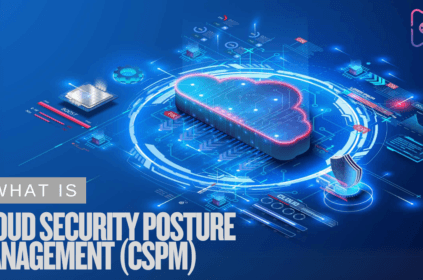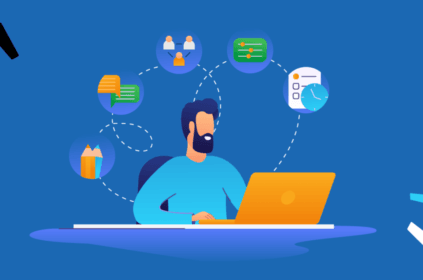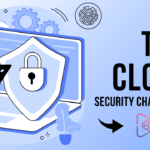“Deploying OpenStack Cloud means building a scalable and secure future.”
Deploying an OpenStack Cloud gives your organization full control over its infrastructure, enhances security, and allows for scalability without vendor lock-in. As cloud computing becomes a necessity for businesses of all sizes, many organizations are turning to OpenStack as an open-source solution that provides flexibility and cost efficiency. Unlike public cloud providers, an OpenStack Cloud gives you total control over data, networking, and resource allocation.
Whether you’re a startup looking for a cost-effective private cloud, an enterprise scaling its operations, or a research institution managing high-performance computing workloads, OpenStack is a powerful solution. With its modular architecture, OpenStack can be tailored to suit a variety of use cases. From handling multi-cloud deployments to integrating with emerging technologies like Kubernetes, it provides endless possibilities.
However, deploying an OpenStack Cloud requires strategic planning, the right infrastructure, and knowledge of core services. This guide walks you through deploying an OpenStack Cloud in five clear steps, helping you build a robust, scalable, and efficient cloud environment.

Step 1: Prepare Your Infrastructure
Before deploying an OpenStack Cloud, ensure your hardware and network are properly set up. A well-planned infrastructure setup prevents bottlenecks and ensures high availability. This step is crucial because hardware and network decisions directly impact performance, scalability, and fault tolerance.
Hardware Requirements
The right hardware ensures the reliability and efficiency of your OpenStack Cloud. A typical setup consists of three types of nodes:
- Controller Nodes: These handle API requests, scheduling, and databases.
- High-core CPUs (16+ cores) for smooth processing
- 64GB+ RAM for database caching and API operations
- NVMe SSDs with RAID 10 for reliability and performance
- Redundant 10Gbps+ network interfaces to avoid failures
- Compute Nodes: These run virtual machines and manage workloads.
- CPUs with virtualization extensions (Intel VT-x, AMD-V)
- Adequate RAM to accommodate multiple virtual machines
- Fast storage (local SSDs or Ceph clusters) for improved I/O performance
- High-bandwidth network interfaces (10Gbps+ recommended) for smooth VM operations
- Storage Nodes (Optional – Ceph)
- Moderate CPU power for efficient storage processing
- High-capacity HDDs or SSDs for Ceph OSDs, depending on performance needs
- High-bandwidth, low-latency network (25Gbps+ recommended) for Ceph replication and data integrity
Network Configuration
A robust network setup ensures smooth communication between cloud components. Configure separate VLANs for:
- Management traffic: Handles API communications and internal service interactions.
- Storage traffic: Ensures fast data access and prevents congestion.
- External traffic: Provides connectivity to the internet and external clients.
Deployment Tools
There are several tools available to deploy OpenStack Cloud, each catering to different needs:
- Kolla-Ansible: Ideal for containerized deployments and automation.
- OpenStack-Ansible: Best for organizations that require fine-grained control and rolling upgrades.
- Red Hat OpenStack Platform Director: A robust enterprise-level solution with built-in security features.
Step 2: Deploy OpenStack Core Services
Once your infrastructure is ready, deploy the essential OpenStack Cloud services to start managing compute, storage, and networking.
Install Kolla-Ansible
Kolla-Ansible simplifies OpenStack Cloud deployment using containerized services.
sudo apt install python3-pip
sudo pip install kolla-ansible
Configure OpenStack Services
Modify the /etc/kolla/globals.yml file to define your cloud’s configuration:
kolla_base_distro: "ubuntu"
network_interface: "eth0"
neutron_external_interface: "eth1"
kolla_internal_vip_address: "10.10.10.254"
Deploy OpenStack
Execute the following commands to deploy OpenStack Cloud services:
kolla-ansible bootstrap-servers
kolla-ansible prechecks
kolla-ansible deploy
Verify Deployment
Once the deployment is complete, ensure all services are running:
source /etc/kolla/admin-openrc.sh
openstack service list
If any services fail, check logs for troubleshooting:
docker logs keystone_api
docker logs nova_api

Step 3: Configure Networking and Identity Management
Network Setup with Neutron
Neutron, OpenStack’s networking component, is responsible for managing network configurations. Set up a private network, a subnet, and a router:
openstack network create private-net
openstack subnet create --network private-net --subnet-range 192.168.1.0/24 private-subnet
openstack router create main-router
openstack router set --external-gateway public-net main-router
openstack router add subnet main-router private-subnet
Identity Management with Keystone
Keystone manages authentication and access control for OpenStack Cloud users and services:
keystone-manage fernet_setup --keystone-user keystone --keystone-group keystone
keystone-manage credential_setup --keystone-user keystone --keystone-group keystone
Create roles and users for better access management:
openstack role create admin
openstack user create --password-prompt cloud-admin
openstack role add --project service --user cloud-admin admin
Step 4: Manage Resources and Test Deployment
After setting up OpenStack Cloud, validate the deployment by launching test instances and configuring resources.
Test Deployment
To ensure OpenStack Cloud is functioning properly, create a test VM:
openstack flavor create --id 0 --vcpus 1 --ram 64 --disk 1 m1.nano
openstack server create --flavor m1.nano --image cirros --network private validation-instance
Optimize Resources
To enhance performance, consider:
- Adjusting CPU and RAM allocation ratios for balanced workloads.
- Implementing network traffic separation to reduce congestion.
- Using Cinder QoS policies to manage storage performance.
Step 5: Optimize Performance and Plan for Growth
OpenStack Cloud is designed to scale. Future-proofing your deployment ensures long-term stability.
Scaling Infrastructure
- Horizontal Scaling: Add more compute nodes as demand increases.
- Storage Expansion: Use Ceph storage for distributed storage solutions.
- Network Growth: Implement SDN with Neutron ML2 to enhance performance.
Example Scaling Commands
Monitor Ceph storage to manage growth efficiently:
ceph df
ceph osd tree
Conclusion
Deploying an OpenStack Cloud requires careful planning, structured deployment, and continuous optimization. By following these five steps, your organization can establish a secure, scalable, and high-performance OpenStack Cloud infrastructure.
To maintain a healthy cloud environment:
- Regularly update OpenStack Cloud components.
- Implement strong security measures, including role-based access control and encryption.
- Monitor resource utilization to prevent bottlenecks.
- Automate workflows using orchestration tools like Heat.
As cloud computing evolves, keeping up with OpenStack Cloud advancements will help you optimize your deployment for future business needs.