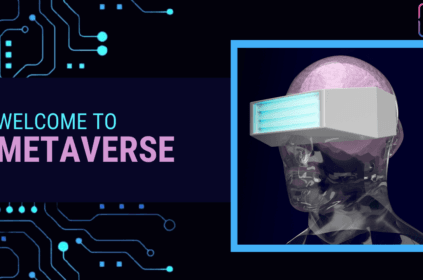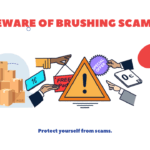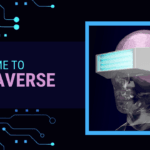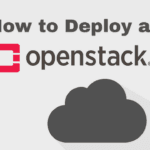In the world of remote collaboration, the right project management tools are the compass that guides dispersed teams towards seamless coordination and unparalleled success.
In today’s digital age, the concept of remote work is becoming increasingly popular. With this shift, the need for effective remote project management tools has never been more crucial. These tools not only facilitate communication and collaboration among team members but also enhance productivity by providing a structured platform for managing tasks and projects. Whether you’re a project manager overseeing a remote team or a team member looking to streamline your workflow, understanding the power of these tools can significantly impact your remote work experience.
1. Trello
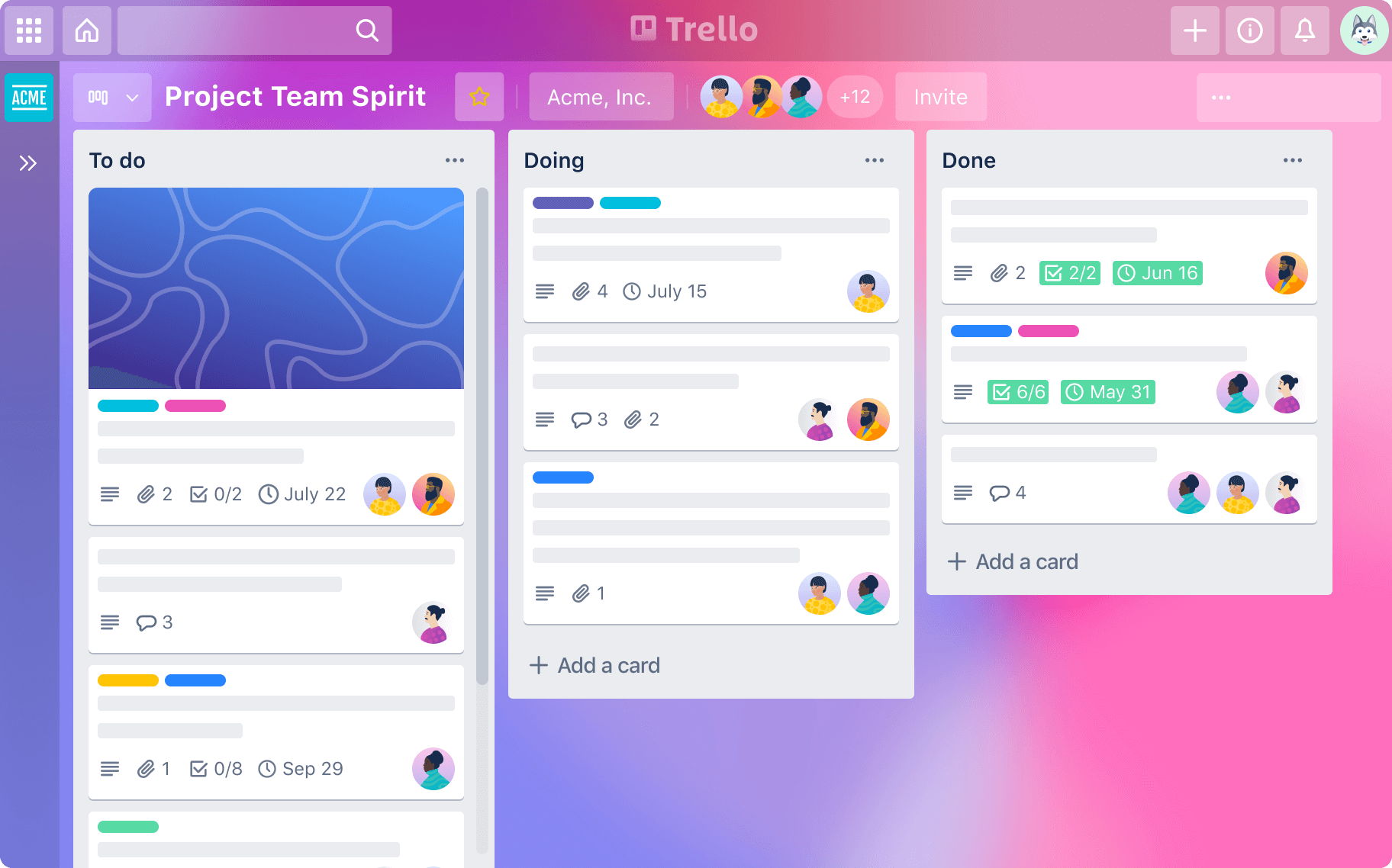
Trello is a popular project management tool that allows you to create boards, lists, and cards to organize your projects. The tool is easy to use, and all team members can access it from anywhere in the world. You can use Trello to assign tasks, set deadlines, and communicate with team members. Trello also offers a wide range of integrations with other tools such as Slack, Google Drive, and Dropbox.
2. Asana
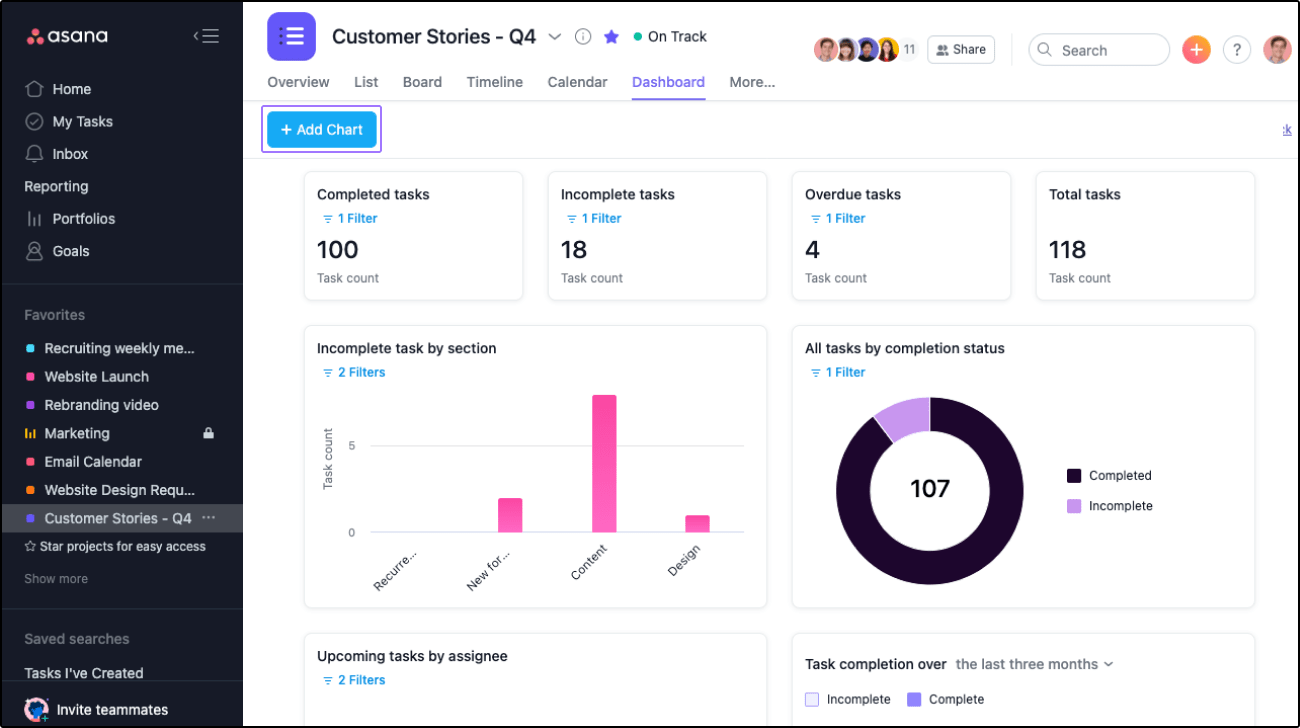
Asana is another popular project management tool that allows you to manage tasks, projects, and workflows. You can create a project, add tasks, assign them to team members, and set deadlines. Asana also offers different views for the project, such as a list view, board view, and calendar view. You can communicate with team members using comments, and the tool offers integrations with other tools such as Gmail, Slack, and Dropbox.
3. Basecamp
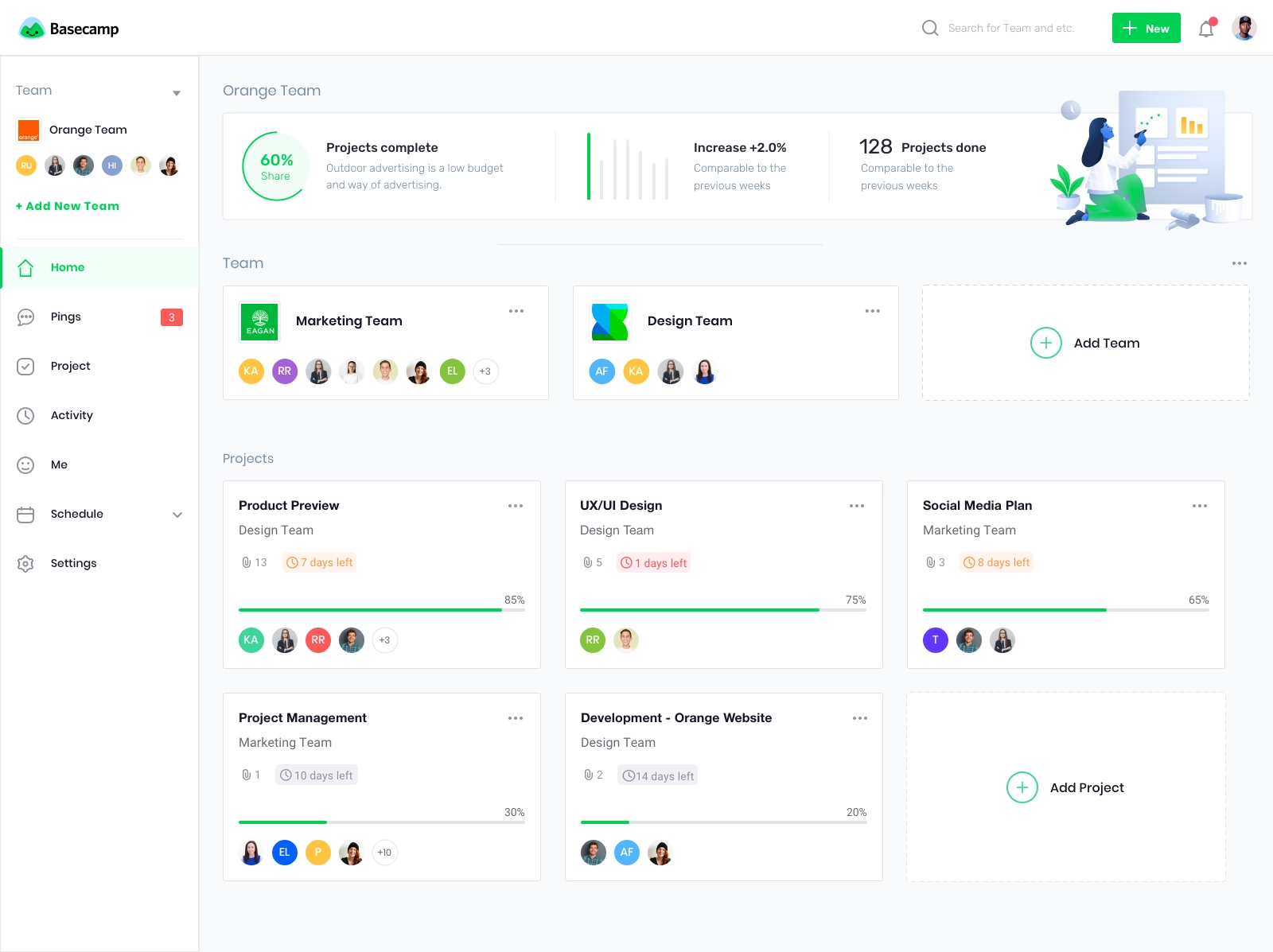
Basecamp is a project management tool that helps teams to manage projects, communicate, and collaborate. The tool offers features such as to-do lists, schedules, file sharing, and time tracking. Basecamp also allows you to send messages, organize group chats, and assign tasks to team members. The tool is easy to use, and all team members can work together on the same page.
4. Monday.com
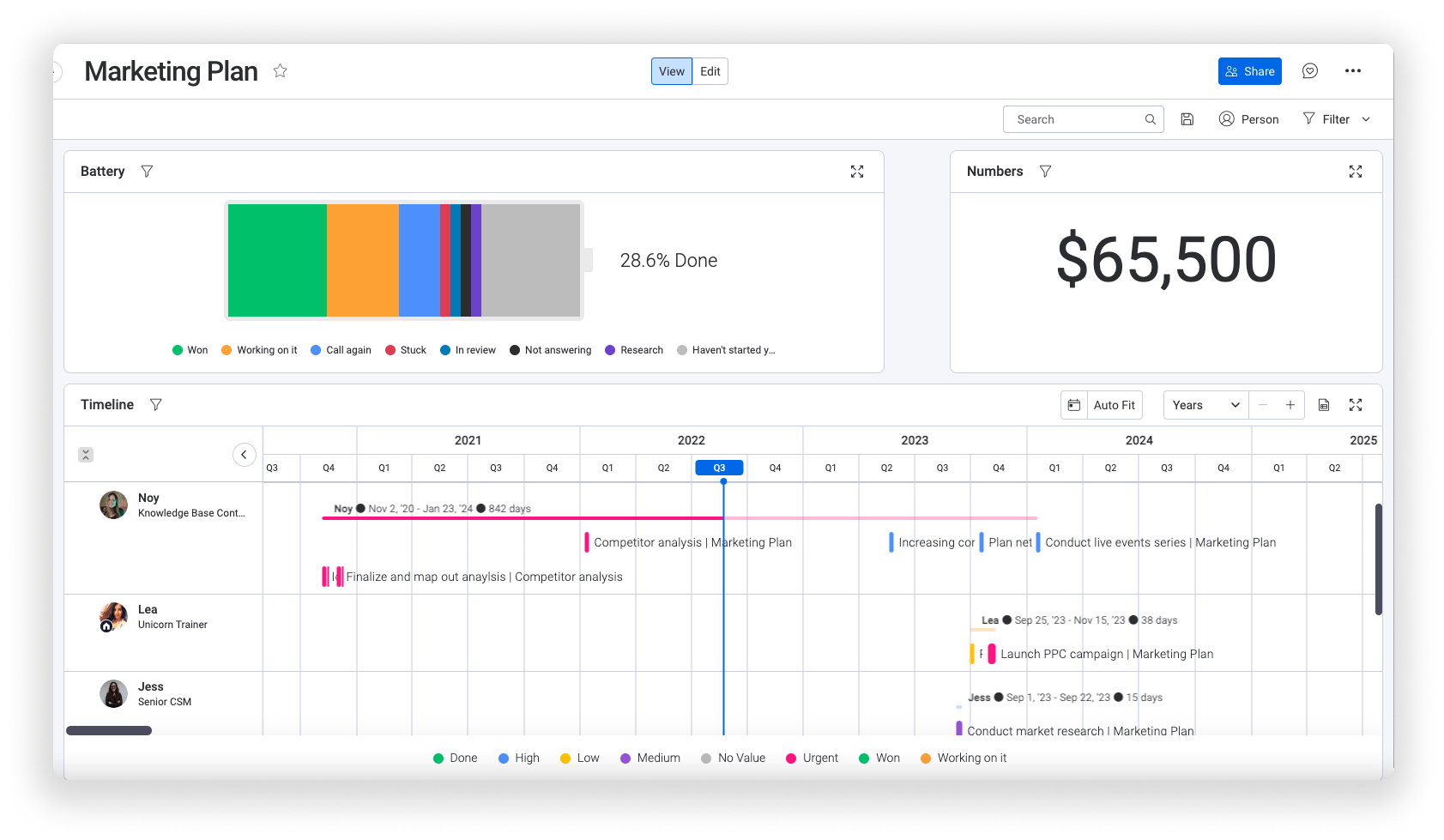
Monday.com is another project management tool that offers features such as task management, project tracking, and collaboration. The tool offers different views such as a timeline view, calendar view, and board view. You can use Monday.com to set up workflows and automate tasks. The tool also offers integrations with other tools such as Slack, Google Drive, and Trello.
5. Jira
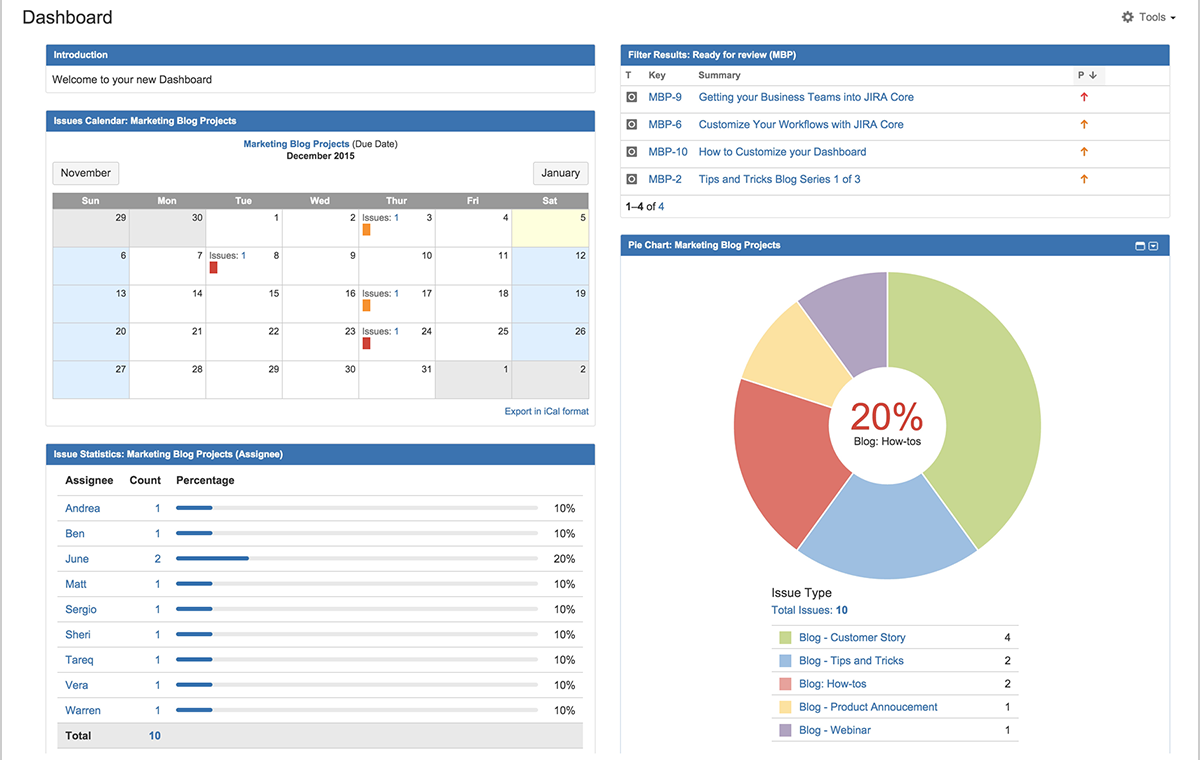
Jira is a project management tool that is mainly used by software development teams. The tool offers features such as issue tracking, project management, and agile planning. Jira allows you to create tasks, assign them to team members, and track their progress. The tool also offers a wide range of integrations with other tools such as GitHub, Slack, and Trello.
6. Slack
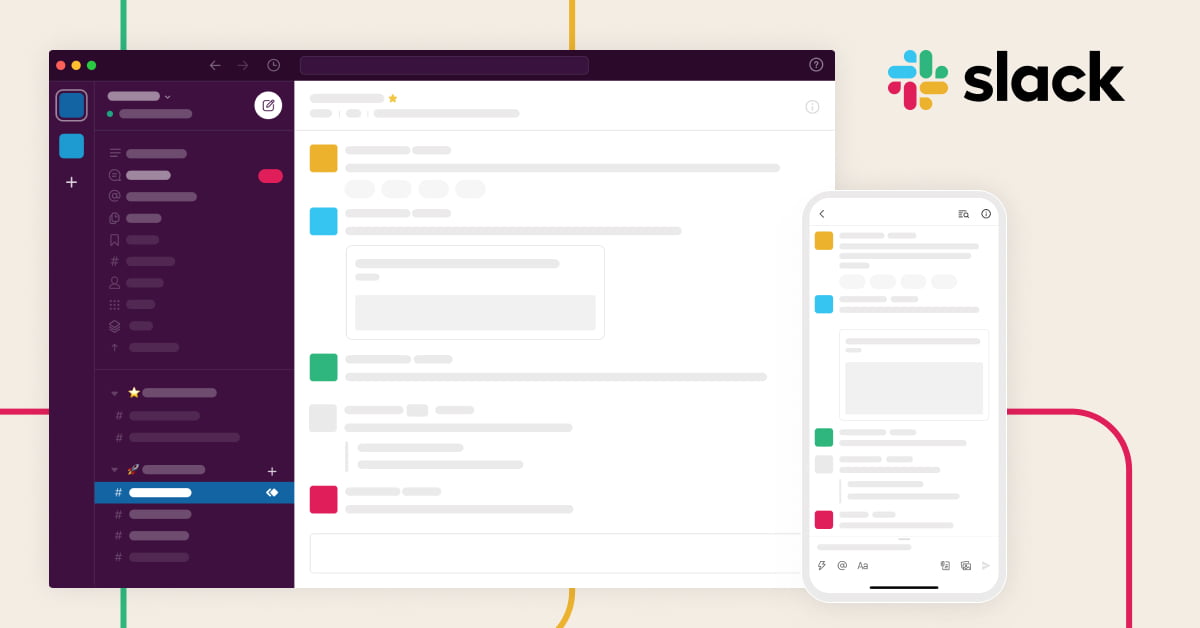
While not a project management tool per se, Slack is an essential tool for remote teams. The tool offers features such as instant messaging, voice and video calls, and file sharing. Slack allows you to create channels for different projects, departments, or teams. You can also integrate Slack with other project management tools such as Trello, Asana, and Monday.com.
Read About the possible Cyberthreats and possible mitigation and share knowledge with others.
Conclusion
In conclusion, the right project management tool can help remote teams to stay organized, communicate effectively, and achieve their goals. Each of the tools mentioned above has its strengths and weaknesses, so it’s important to choose the right tool for your team and your project requirements. Consider factors such as ease of use, integrations, and collaboration features when selecting a project management tool.
Meta Description: Learn about the top project management tools for remote teams that can help you manage a successful project from start to finish. Check out Trello, Asana, Basecamp, Monday.com, Jira, and Slack.