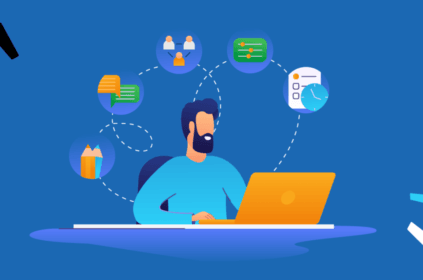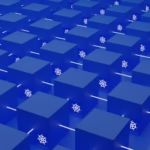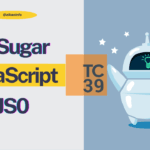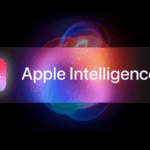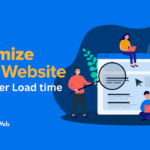How to Optimize Your Website for Faster Load Times
Every second you save in website speed boosts user satisfaction and conversions.
Have you ever clicked on a website, waited a few seconds for it to load, and then immediately left? If so, you’re not alone. In today’s digital landscape, speed is everything. A website that takes too long to load is like a store with locked doors—it frustrates visitors and drives them straight to your competitors.
Research shows that 53% of users abandon a site if it takes more than 3 seconds to load. That means every second counts! Beyond keeping visitors happy, fast load times are critical for website optimization, influencing everything from search engine rankings to conversion rates.
If you’re ready to transform your slow-loading site into a lightning-fast platform, you’ve come to the right place. Let’s explore practical strategies to elevate your web performance and deliver an unforgettable browsing experience.
Why Does Website Speed Matter?
Imagine this: a potential customer lands on your site, only to be greeted by a spinning loader. What happens next? Most likely, they bounce—never to return.
Fast load times are vital because:
- Improved User Experience: Visitors stay longer on sites that load quickly, reducing bounce rates.
- Higher SEO Rankings: Search engines like Google consider speed a ranking factor.
- Better Conversion Rates: Faster websites lead to higher engagement and sales.
According to a study by Google, a delay of even one second in mobile load time can reduce conversions by up to 20%. That’s a powerful incentive to focus on website optimization!
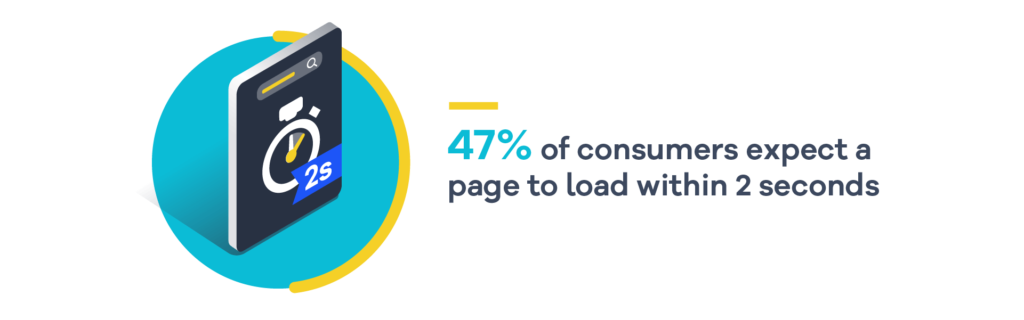
Core Techniques to Optimize Your Website for Speed
Here’s how to make your website lightning-fast:
1. Minimize HTTP Requests
Every image, script, and stylesheet on your site requires an HTTP request. The more requests your website makes, the longer it takes to load.
Tips to Reduce HTTP Requests:
- Combine CSS and JavaScript files.
- Use CSS sprites for images.
- Remove unnecessary plugins and third-party scripts.
By reducing the number of elements that load, you can significantly improve your web performance.
2. Use a Content Delivery Network (CDN)
A CDN is a network of servers distributed globally to deliver your website content faster. When users visit your site, a CDN serves them files from the server closest to their location, reducing latency.
Top Benefits of a CDN:
- Faster load times for users worldwide.
- Reduced server bandwidth.
- Increased website availability and reliability.
Cloudflare and Akamai are two popular options for integrating CDN into your website optimization strategy.
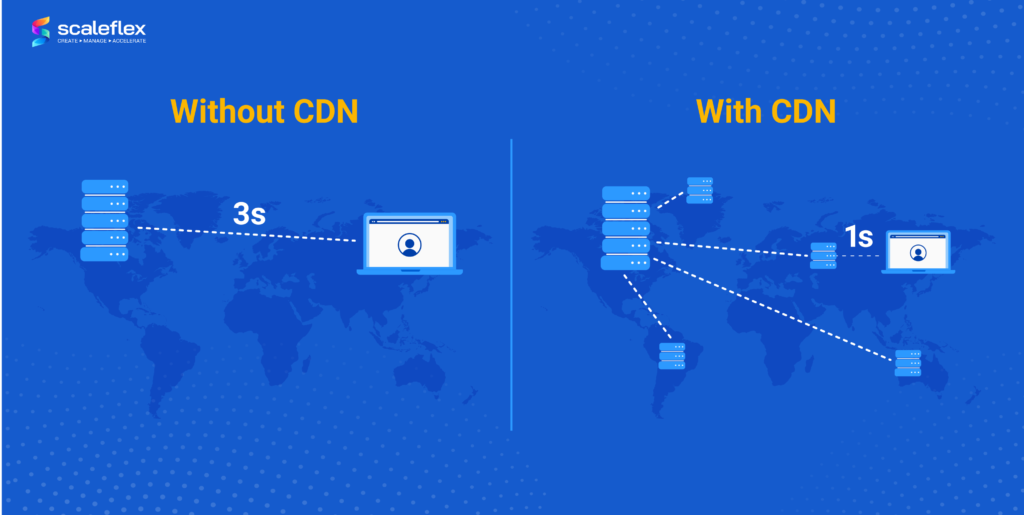
3. Optimize Images
Images account for a significant portion of a website’s total size. Properly optimized images can drastically enhance load times without compromising quality.
How to Optimize Images:
- Use modern file formats like WebP.
- Compress images using tools like TinyPNG or ImageOptim.
- Lazy-load images to prioritize above-the-fold content.
This ensures your site looks stunning while maintaining peak web performance.
4. Enable Browser Caching
Browser caching stores static files (like images, stylesheets, and JavaScript) locally on a user’s device, so they don’t need to reload them with every visit.
How to Enable Caching:
- Use a caching plugin like W3 Total Cache for WordPress sites.
- Add caching headers to your server configuration.
- Set expiration times for cacheable resources.
With proper caching, returning visitors experience faster load times, improving overall web performance.
5. Minify CSS, JavaScript, and HTML
Minification removes unnecessary characters (like spaces and comments) from your code, making it more efficient.
Tools to Minify Code:
- UglifyJS for JavaScript.
- CSSNano for CSS.
- HTMLMinifier for HTML.
Even small reductions in file size can add up to noticeable improvements in website optimization.
6. Prioritize Mobile Optimization
With over half of all web traffic coming from mobile devices, your site must load quickly on smaller screens.
Mobile Optimization Tips:
- Use responsive design techniques.
- Optimize touch targets for mobile users.
- Implement Accelerated Mobile Pages (AMP) where relevant.
Google’s mobile-first indexing ensures that mobile-friendly websites perform better in search rankings.
7. Reduce Server Response Time
A sluggish server can bottleneck your website speed. Common causes include inadequate hosting, high traffic loads, or outdated server configurations.
How to Fix It:
- Upgrade to faster hosting plans (e.g., VPS or dedicated hosting).
- Use server-side caching.
- Optimize your database by removing redundant data.
Faster server response times are essential for stellar web performance.
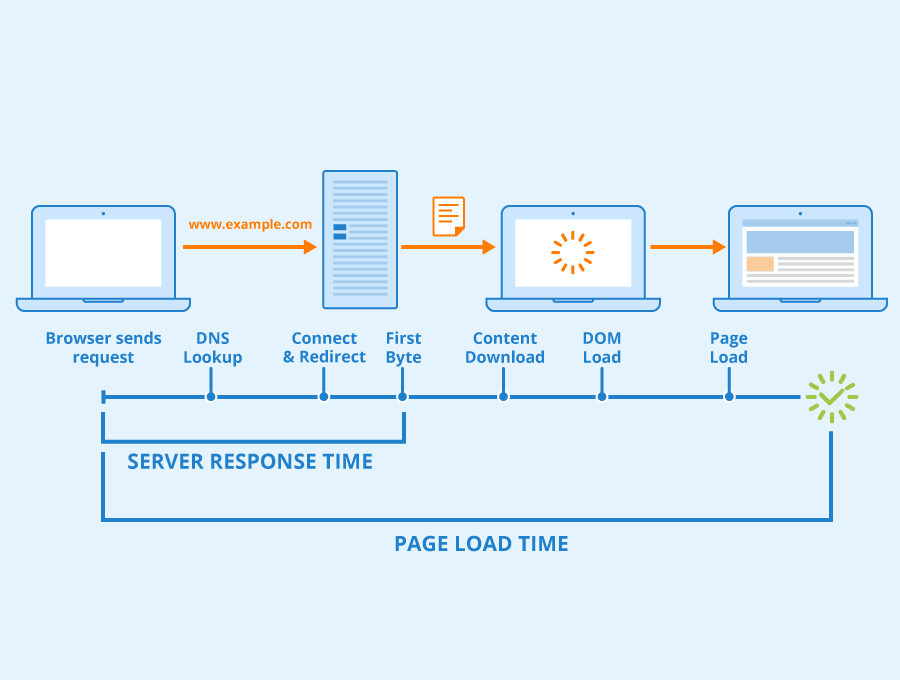
8. Implement Gzip Compression
Gzip compresses your website files, significantly reducing their size and making them load faster.
Steps to Enable Gzip:
- Add the necessary code to your
.htaccessfile. - Use tools like GTmetrix to check if compression is enabled.
Compressed files use less bandwidth, leading to quicker page loads.
9. Test and Monitor Your Website Speed
Continuous monitoring ensures you stay on top of performance issues as your site evolves.
Popular Testing Tools:
- Google PageSpeed Insights: Provides specific optimization tips.
- GTmetrix: Comprehensive speed analysis and recommendations.
- Pingdom Tools: Simple yet effective speed testing.
Set up regular audits to track your progress and maintain optimal website optimization.

10. Use a Reliable Website Optimization Partner
Sometimes, the complexities of optimization are best left to experts. A professional team can identify bottlenecks and implement tailored solutions for your website.
Frequently Asked Questions (FAQs)
Q: How fast should my website load?
A: Aim for load times under 3 seconds. Faster sites generally perform better in terms of SEO and user engagement.
Q: What’s the difference between desktop and mobile optimization?
A: Desktop optimization focuses on larger screens and higher processing power, while mobile optimization ensures usability and speed on smaller, less powerful devices.
Q: Can I optimize my website without technical expertise?
A: Yes! Tools like Cloudflare, WP Rocket, and image compressors are user-friendly and require minimal technical know-how.
Why Choose MyceliumWeb for Website Optimization?
At MyceliumWeb, we specialize in crafting high-performance websites tailored to your needs. Whether you’re struggling with slow load times or want to stay ahead of the competition, our team can deliver solutions that boost your web performance and improve user experience.
Let us transform your website into a fast, efficient, and engaging platform. Contact us today to learn more about our services!
Conclusion
Speed isn’t just a luxury—it’s a necessity in today’s digital world. Optimizing your website for faster load times improves user satisfaction, enhances your web performance, and boosts your rankings on search engines. From minimizing HTTP requests and optimizing images to leveraging CDNs and caching, every small improvement can make a big impact on your site’s performance and your bottom line.
Remember, the best websites aren’t just beautiful—they’re fast, efficient, and a joy to navigate. Start applying these tips today, and you’ll see the difference in your traffic, engagement, and conversions.