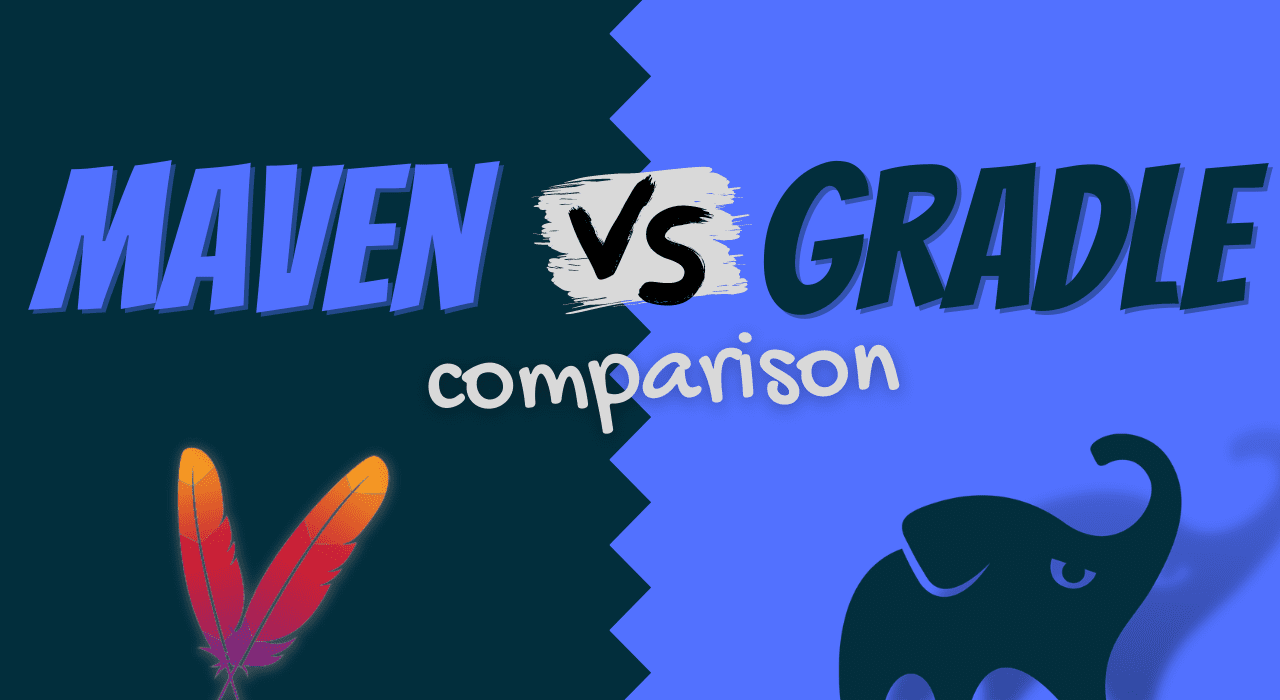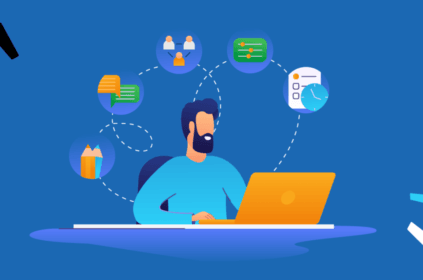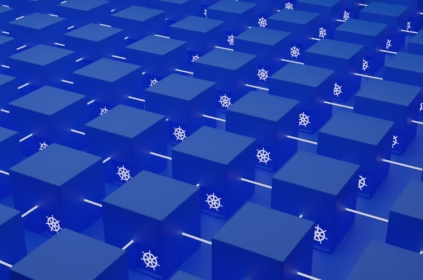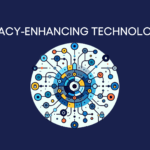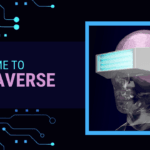When I first started working with build tools for Java projects, I primarily relied on Maven due to its extensive use in the industry and its relative simplicity. However, I later shifted to Gradle, which offered more flexibility and performance improvements. Here, I’ll share my experience comparing these two tools, giving you a sense of when to use one over the other, with a practical example from my own projects.
What is Maven?
Maven is a build automation tool primarily used for Java projects, managing dependencies and build processes via an XML file (pom.xml). It’s known for its simplicity and large community support.
What is Gradle?
Gradle is a flexible build tool supporting various platforms, using Groovy or Kotlin DSL for configuration. Its concise syntax and customization options make it ideal for complex projects, allowing for faster builds and more control over the process.
| Feature | Maven | Gradle |
| Configuration Language | XML (pom.xml) | Groovy or Kotlin DSL (build.gradle or build.gradle.kts) |
| Configuration Style | Verbose and declarative | Concise and flexible |
| Convention Over Configuration | Strong conventions, reduces need for custom setups | Flexible conventions, easily customizable |
| Dependency Management | Strong, uses Maven Central | Advanced, supports Maven and Ivy repositories |
| Build Performance | Generally slower, linear build process | Faster, supports incremental builds and caching |
| Plugin Ecosystem | Large, mature, and well-documented | Growing, supports custom plugins in Java, Groovy, or Kotlin |
| Documentation | Extensive, with a large community | Good, with an active community |
| Project Structure | Standardized | Flexible |
| Learning Curve | Easier for those familiar with XML | Steeper due to DSL and flexibility |
| Build Scripts | Static | Dynamic |
| Incremental Builds | Limited support | Strong support |
| Parallel Execution | Limited | Strong support |
| Build Cache | No | Yes |
| Preferred For | Smaller projects, teams familiar with XML | Larger projects, teams needing flexibility and performance |
Key Differences
1. Dependency Management:
- Maven: When I first started using Maven, I appreciated its straightforward approach to dependency management. You specify the necessary dependencies in the
pom.xmlfile, and Maven automatically handles downloading them from the central repository. - Gradle: Gradle also has excellent dependency management but goes a step further. In a project where I needed to include multiple versions of the same library for testing purposes, Gradle allowed me to customize how those dependencies were resolved. This was something Maven couldn’t handle as cleanly.
2. Performance:
- Maven: One of the drawbacks I faced with Maven was its build performance. As my project grew larger, I noticed that Maven builds became slower due to its linear processing of tasks.
- Gradle: When I switched to Gradle for a more complex project, I was amazed by its build speed. Gradle uses an incremental build system, meaning it only builds what has changed. This dramatically reduced the build time, especially for larger projects. I also found its support for parallel execution beneficial when working on a multi-module project.
3. Configuration Syntax:
- Maven: The XML configuration in Maven is both a blessing and a curse. While it’s easy to read and understand, I found it to be quite verbose for more complex customizations. For instance, when I needed to add custom tasks for code quality checks, the XML configuration quickly became hard to manage.
- Gradle: Gradle’s use of Groovy (or Kotlin) DSL is far more intuitive, especially for someone with programming experience. The scripts are compact and easy to read. For example, when I needed to add custom build steps, it was far easier to express these in Gradle using a few lines of Groovy compared to the much longer XML equivalents in Maven.
A Practical Example from My Experience
Let’s consider a project I worked on that involved building a web application with several submodules. Initially, I used Maven because I was already familiar with it. However, as the project grew, the build time increased, and the management of multiple modules and dependencies became cumbersome.
In Maven, the pom.xml files for each submodule needed to be manually configured, and making even a small change required updates across multiple files. This wasn’t a huge issue in the beginning, but as the number of modules increased, maintaining this became a significant burden. Additionally, the build times became increasingly slow because Maven processes tasks in a linear fashion.
Switching to Gradle
That’s when I decided to switch to Gradle. I restructured the project into a single build.gradle file, which allowed me to handle the multiple modules more efficiently. Instead of manually configuring each submodule’s dependencies, Gradle’s subprojects block let me manage dependencies across modules with just a few lines of code.
For instance, I used Gradle’s configuration-on-demand feature to optimize the build process. This meant that Gradle only configured the projects it needed to build, which saved a lot of time compared to Maven’s approach of configuring all modules upfront.
Here’s a comparison of how the configuration looked in both Maven and Gradle for the same task:
In Maven (pom.xml):
<build>
<plugins>
<plugin>
<groupId>org.apache.maven.plugins</groupId>
<artifactId>maven-compiler-plugin</artifactId>
<version>3.8.1</version>
<configuration>
<source>11</source>
<target>11</target>
</configuration>
</plugin>
</plugins>
</build>
In Gradle (build.gradle):
plugins {
id 'java'
}
java {
sourceCompatibility = JavaVersion.VERSION_11
targetCompatibility = JavaVersion.VERSION_11
}
As you can see, the Gradle version is more compact and easier to understand. This simplicity was one of the main reasons I stuck with Gradle for this project.
Build Performance in Practice
One of the most noticeable differences for me was in the build performance. The Maven build for my project, which included running tests and generating reports, took around 10-12 minutes to complete. After switching to Gradle and enabling parallel execution and incremental builds, this was reduced to around 5-6 minutes, cutting my build time almost in half.
Customization and Flexibility
Maven’s rigid lifecycle was another limitation I encountered. While it has predefined phases like compile, test, and package, customizing these phases was not straightforward. For example, when I needed to run additional tasks after the testing phase, I had to rely on plugins, which added to the complexity.
With Gradle, however, I was able to easily customize the build process. For example, I added a task that generated API documentation after the tests were completed:
task generateDocs {
dependsOn test
doLast {
println 'Generating API Docs...'
// Code to generate documentation
}
}
This task was simple to implement, and Gradle’s flexibility allowed me to integrate it seamlessly into the build lifecycle.
Conclusion: Which One Should You Use?
From my experience, the choice between Maven and Gradle largely depends on the complexity of your project and your need for flexibility.
- Maven is ideal for smaller projects or when you want a more opinionated, straightforward build tool. If you’re working on a simple project with well-established dependencies, Maven’s XML-based configuration is easy to use and understand.
- Gradle, on the other hand, shines in larger projects where flexibility and performance are crucial. Its DSL-based configuration is far more concise and easier to manage as your project grows. Moreover, Gradle’s ability to perform incremental and parallel builds can save significant time in large projects, as I experienced firsthand.
For my own projects, I now default to Gradle, especially when working with multi-module setups or when I need to customize the build process. However, for smaller or legacy projects, I still find Maven to be a reliable and stable choice.
In short, while both tools have their merits, Gradle’s flexibility and performance optimizations make it the better choice for complex and performance-sensitive projects. My own experience switching from Maven to Gradle gave me the confidence to take on larger and more intricate builds, without worrying about the downsides of extended build times or cumbersome configurations.